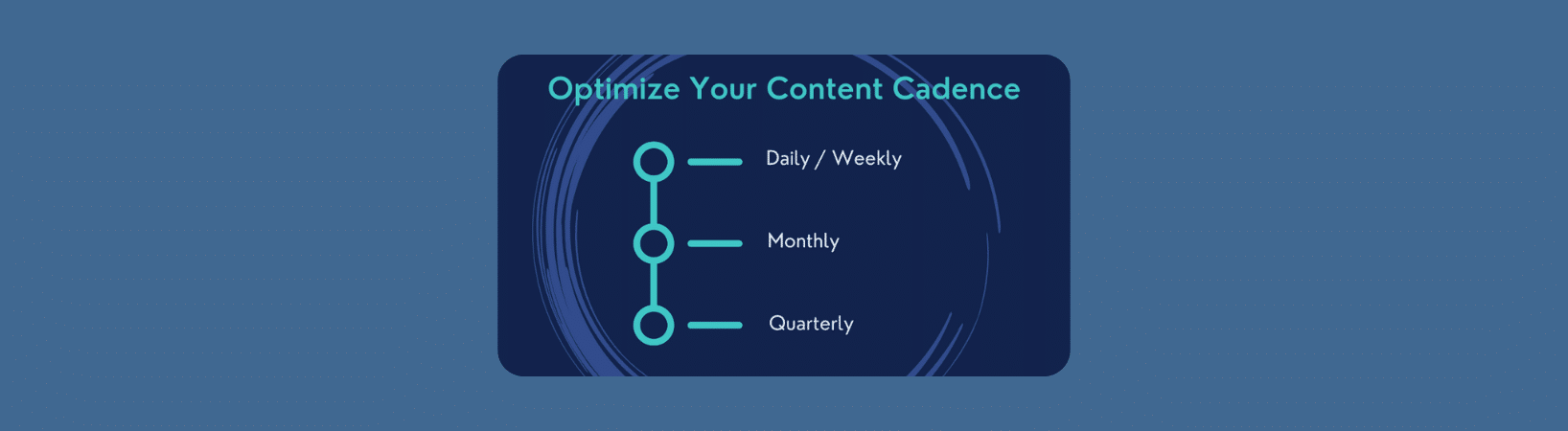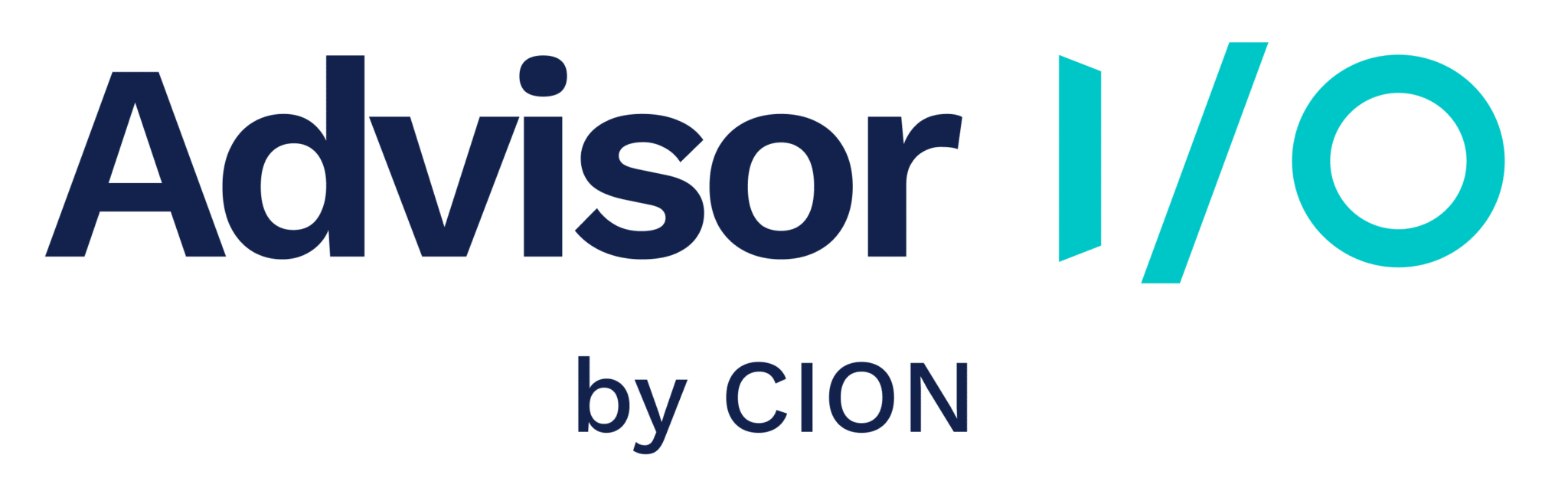Interested in learning more about the Advisor I/O platform?
Leave us your info and we'll send you more details
Blog Detail
No Face to Face Meetings? No Problem. Creating and Distributing a Webinar: A Step by Step Guide for Advisors
by Advisor I/O
If one thing is clear, it’s that 2020 has brought a new way of doing business for financial advisors. The primary contact model has gone from face-to-face meetings and in-person seminars and events to Zooms, LinkedIn, and newsletters.
One area every advisor is trying to navigate is how to use webinars and digital sessions as a part of your marketing mix. If you’ve never hosted a webinar, this can seem overwhelming – how do you promote it? What assets do you need? What’s the best platform to host it on? What if no one shows up? The good news is that it’s not all that complex, you just need to know the right steps to take in order to host a proper webinar and give it as much life as you can for future efforts.
We put together a quick guide to help you set up your next webinar.
Define the Audience and Topic
- First step to creating anything in marketing is figuring out your target audience – and this doesn’t change when it comes to webinars. Step 1 is to define who this webinar is for and the topic that’s going to intrigue and help them the most. The more focused the better – if you’re going after doctors, define what pain points doctors are specifically running up against, whether it be their business or personal wealth.
Determine the Promotional Channels
- The audience determines the promotional channels, not the other way around. If you’re promoting a webinar, you’re likely doing a mix of paid (i.e. LinkedIn Ads) and organic channels (i.e. Email), and once you’d defined your audience, it’s figuring out the most impactful way to promote the session.
- If you’re targeting business professionals, LinkedIn can be a great channel to promote a session. If you’re going after the end-consumer who is in pre-retiree phase, you could have success on Facebook. Think about what channels you have available to you and where your audience is living.
- When it comes to email, you’ve likely built a larger email list over time, so think about who within that list would make sense to promote the webinar to and create a targeted new list for promotion. This takes a bit of time, but it pays off as you start to have a focused list you can continue to market to over months and years.
Create the Presentation Outline
- A big mistake people make when building presentations is that they don’t outline it before and go straight into build mode. This results in a story that lacks structure and a common theme. Take a step back and outline your deck – here’s how we usually recommend structuring them:
-
-
- Macro theme – setting the stage. What trends are driving the specific topic you’re going to be talking about? For example, if you’re talking about why people need to save more for retirement, talk about how so many have so little in their retirement accounts across the country.
- Cover the specifics – these sections should cover the changes people should make, or the habits they should create. This is defined as the “meat” of the presentation because you’re unpacking specifics to help the audience navigate a topic.
- Close it out – here’s where you want to round off the presentation with takeaways. Every presentation should be tactical, meaning people should walk away with specific items they can tackle tomorrow.
-
Note: our view is that you should never pitch product/service in value-add webinars. Keep it valuable, use them as relationship building tool.
Determine the Hosting Platform, Create the Registration Link
- There are plenty of webinar platforms out there that you can leverage for your presentation. WebEx, Zoom, CenturyLink, On24, they all have benefits. In our experience, Zoom is the best platform for advisors to host webinars. If you sign up for the webinar portion, you can create the registration pages, and seamlessly Incorporate your branding.
Build the Presentation and any Creative Assets
- Once you have your outline and your registration pages, it’s time to create promotional assets. If you’re promoting it via social, you’ll need promo cards. If you are promoting it via email, you’ll need email content and copy. For the presentations, make sure you’re building the deck in your brand and putting less words on the page vs. more. Remember the deck is to support your talk track – not the other way around. Here’s a list of creative assets you’ll need:
- 1-3 social media cards for promotion and ads
- 1-3 emails for promotion (initial outreach, two reminders)
- Banner template for the registration page
Get to Promoting
- Once you have all of your creative assets ready to go, it’s time to promote your webinar. Set a schedule for organic promotion, your email schedule, and set up any paid ads you’re running on social channels. Take time is to identify centers of influence to help promote the webinar – do you work with any CPAs or lawyers that would find it valuable or could share it with clients? This is one of the most important aspects of promotion in addition to your owned channels.
- Give yourself enough time. We’ve seen 2-3 weeks is the optimal amount of time to promote a webinar to drive the most engagement and sign ups.
Send Confirmations/Follow-Ups
- There’s nothing worse than getting 10, 20, 30, 50 registrations, then have no one show up only to find that it’s because you didn’t send then final reminders or confirmations.
- The day of, send reminders to anyone who is registered. This should be in the morning, so it can give them ample time to adjust their schedule in the chance they forgot it was happening. The follow up is where the wins happen.
Host the Webinar, Record the Session
- All of the buildup leads to the big webinar day. The most important thing to do: Test your systems before the session. We can’t tell you how many times clients didn’t test their systems and it resulted in a botched presentation, issues with people connecting, sound, etc.
- Second most important thing to do: Record the session. You immediately give it more shelf life once you record it and can now use it in follow ups.
Package it up for Replay and Website Promotion
- The last step is to package up the replay and promote it on your website and to those who both joined and who registered but didn’t join. Most platforms allow for you to host the webinar replay on their platform and allow for people to register + watch it real time.
- Once you’ve packaged it up, be sure to send it to all interested parties and also integrate the link somewhere into your website so anyone you’re driving to your digital properties can watch it on-demand.
The Bottom Line
Everyone is figuring out how to use webinars as a part of their marketing strategy, and they can be a great tool. It’s about structuring them the right way, and promoting them the right way, to drive the most impact and begin to build the relationships with clients and prospects alike.